Google Analytics has updated for the better and today I noticed a few changes being made on the analytics interface. Visits have been replaced by sessions (which technically means the same thing) and unique visitor metric has been replaced with users (which also means the same). Here is a screenshot that displays the new metrics namely sessions and users.
What are Sessions and Visits?
Sessions and visits are synonymous. When any visitor visits the site, a session gets created and this session remains active for 30 minutes or less if the site is closed by the visitor. Hence, visitors create sessions and 1 visit is equal to 1 session minimum.
What are Unique Visitors and Users?
It may happen that a single user can create multiple sessions over a period of time like for the past 30 months. In that case, the user metric displays the number of unique visitors who have created unique sessions.
Hence, I hope the confusion is clear. Google has gone a little technical from being layman.
Graphs Under the Acquisition Overview
Google has also added some useful graphs under the Acquisition overview. These are Top Channels, Sessions and Conversions.
Also See:
How Does Google Calculates Bounce Rate and Exit Rate
How to Create Goals in GA?
Google Analytics Interview Questions and Answers
Regular Expressions on Google Analytics
List of Google Search Operators
Multi Channel Funnels in GA
100 FREE Tutorials for Learning Analytics
What are Sessions and Visits?
Sessions and visits are synonymous. When any visitor visits the site, a session gets created and this session remains active for 30 minutes or less if the site is closed by the visitor. Hence, visitors create sessions and 1 visit is equal to 1 session minimum.
What are Unique Visitors and Users?
It may happen that a single user can create multiple sessions over a period of time like for the past 30 months. In that case, the user metric displays the number of unique visitors who have created unique sessions.
Hence, I hope the confusion is clear. Google has gone a little technical from being layman.
Graphs Under the Acquisition Overview
Google has also added some useful graphs under the Acquisition overview. These are Top Channels, Sessions and Conversions.
Also See:
How Does Google Calculates Bounce Rate and Exit Rate
How to Create Goals in GA?
Google Analytics Interview Questions and Answers
Regular Expressions on Google Analytics
List of Google Search Operators
Multi Channel Funnels in GA
100 FREE Tutorials for Learning Analytics

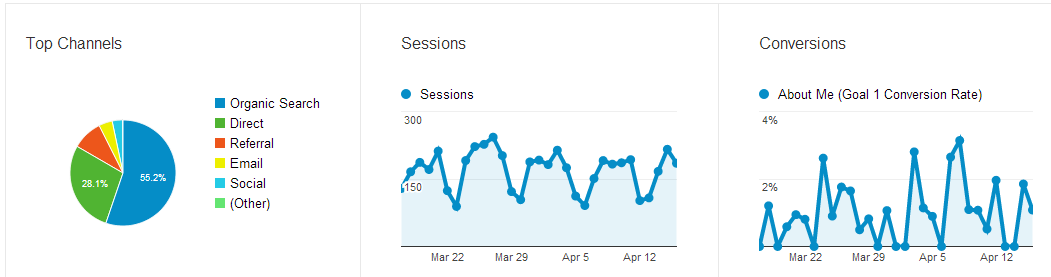
No comments:
Post a Comment